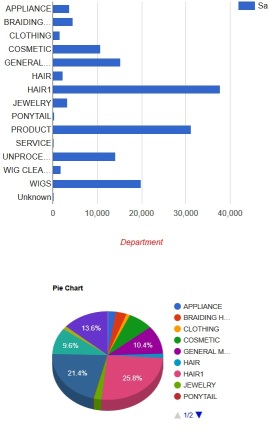Add-on Extensions by POS Unlimited
Available for Microsoft Dynamics Retail Management System (RMS) & Retail Management Hero (RMH)
Over the past years, POS Unlimited has developed numerous add-on extensions for the Microsoft Retail Management System (RMS) as well as Retail Management Hero (RMH). From mobility solutions running on consumer grade tablets to printing instant coupons with sales receipts, these additional tools have been empowering our clients to be positioned at more competitive edges. If there is a specific feature for which you are searching and you don’t see it listed below, please feel free to contact us. We would love to explore custom solutions to meet your needs.
Add-ons for Microsoft Dynamics Retail Management System (RMS)
Snap Report (mobile) for RMS, RMH and RMH Central
With Snap Report addon, you can see the snapshots of sales figures in various periods. The report presents the data in both graphs (bar chart and pie chart) and the numbers. You can choose sales by departments, categories, registes, cashiers, suppliers, hourly amounts as well as hourly counts. The report is accessible from any computers or even from your mobile phone whether you are in the store or away. With RMH Central, the snapshots presents either the total or each store divided. Please see the videos listed in the Download section on the bottom of this page.
MobiPOS On Your Tablet For Real Time Management
POS Unlimited is now on your fingertips. A real time tablet solution for Microsoft Dynamics Retail Management System (RMS) and Retail Management Hero (RMH) has been one of the most poplular and productive addon modules among our retailer clients. Access to main inventory functions of a full POS system on your palm and fingertips is now available for many popular tablets.
Manage Your Business Within The Touch Of Your Fingertips!!
RMS Instant Cash Back Coupon Printing
In addition to the Hero Point system, POS Unlimited introduced an Instant Cash Back Coupon add-on years ago. This add-on is offered at a very low fixed initial cost that has been praised by so many RMS users. It prints out a neatly bar coded coupon that has a cash value at the end of the receipt based on the scheduled range of amounts spent for each transaction. It delivers a more “instant” and “solid” effectiveness than point based programs. Instant Cash Back Coupon brings the highest ratio of customer sign ups we have experienced. With this program, you give visualized cash value to each customer who is registered to your system as an incentive to continue to purchase at your store for more rewards.
RMS Order Pad
This add-on is targeted for wholesale and phone order users who need a more flexible and speedy order entry than just the RMS POS screen. A completely redesigned order entry screen provides extremely flexible ways to find and enter items into sales orders. The browser based interface gives you ultimate freedom to run this add-on on mobile devices such as laptops or large screen tablets. For phone order entry staff, this program can also be used as an alternative to RMS POS, saving you hundreds of dollars. Primarily targeted for phone order or repeated customer order entries, the program features very advanced and well thought-out functions that can receive and enter orders quickly with the added ability to monitor previously sold prices to customers.
RMS Order Pad Packing Slip Master
This add-on works as a subsidiary program to RMS Order Pad. This Packing Slip Master add-on backs up RMS Order Pad, providing new features in RMS for speedy and accurate item picking/packing. With this add-on, back-room employees or those at the warehouse can prepare a master packing slip that contains all items in multiple orders for any given time. The master packing slip can be printed by customers, departments, stock locations (bin locations), order numbers, or delivery routes to display items that need to be shipped. This program can eliminate wasted time and errors made in the back room.
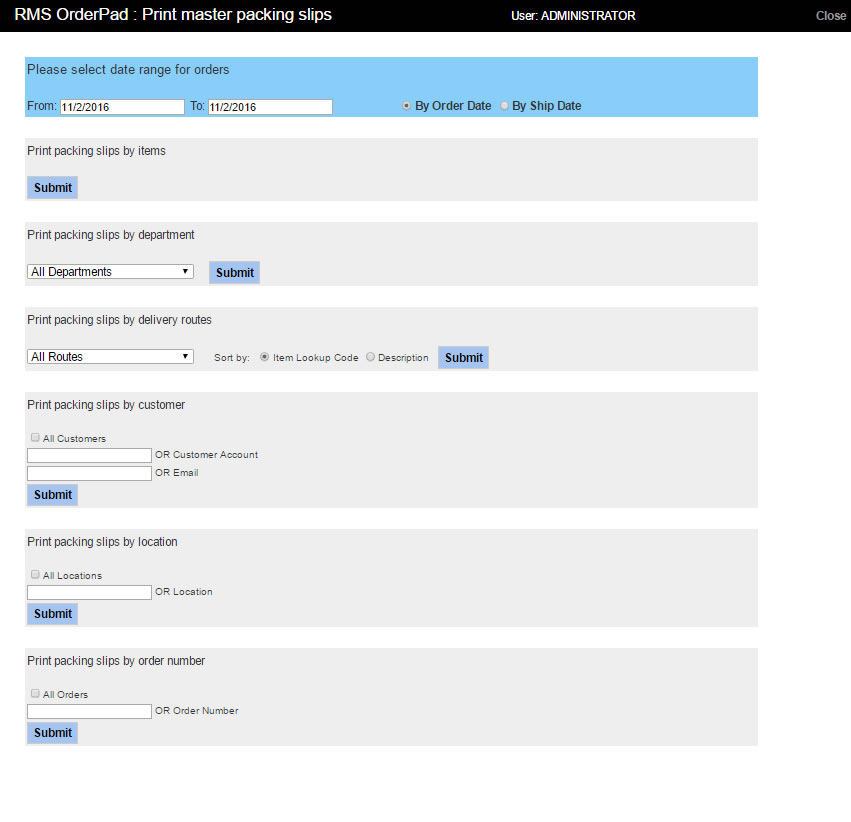
RMS Item Import Pad
With RMS Item Import Pad, you can import large number of items from a source file such as CSV or Microsoft Excel into your RMS system database without having to type each item manually. This add-on is very effective when needing to import hundreds or even thousands of new items into the system. Ultimately, this can save days, weeks, or even months of your time. Just follow the straightforward pre-programmed steps for guided process along with a detailed analysis report that shows you which items can or cannot be imported.
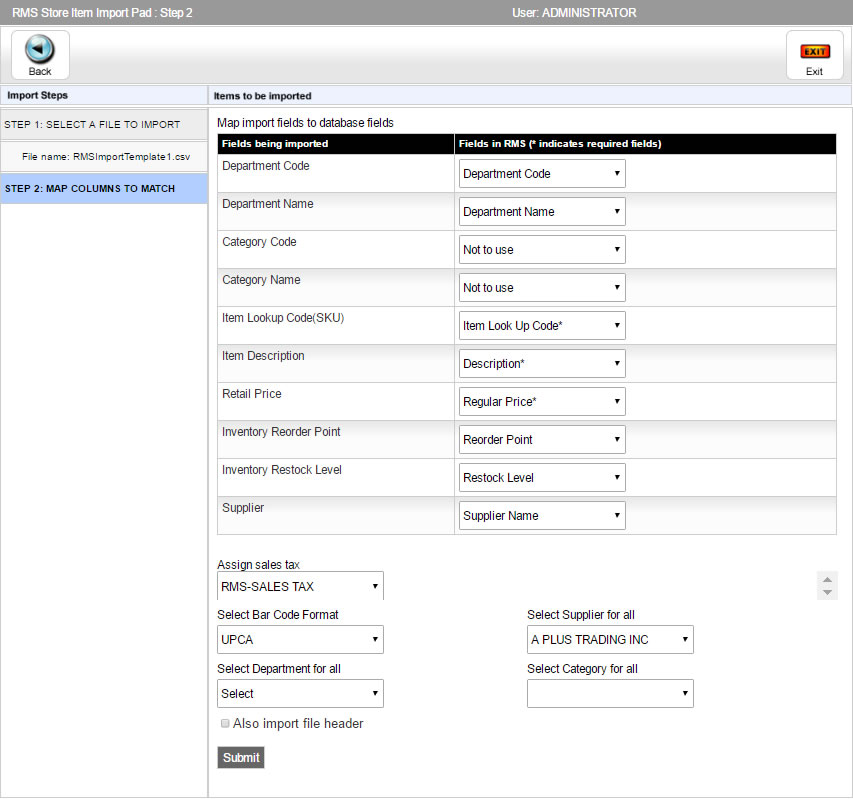

RMS Item Edit Pad
RMS Item Edit Pad is a good companion to RMS Item Import Pad. This powerful editing tool gives you the ability to edit massive amount of data such as Item Description, Department, Category, Supplier, etc. with the borrowed power of Microsoft Excel. All editing is done in Microsoft Excel using its powerful formulas. Once the editing is done in Excel, RMS Item Edit Pad updates your RMS system with the new changes. Now there is no longer a reason to delay reorganizing items. Thanks to the Edit Pad.
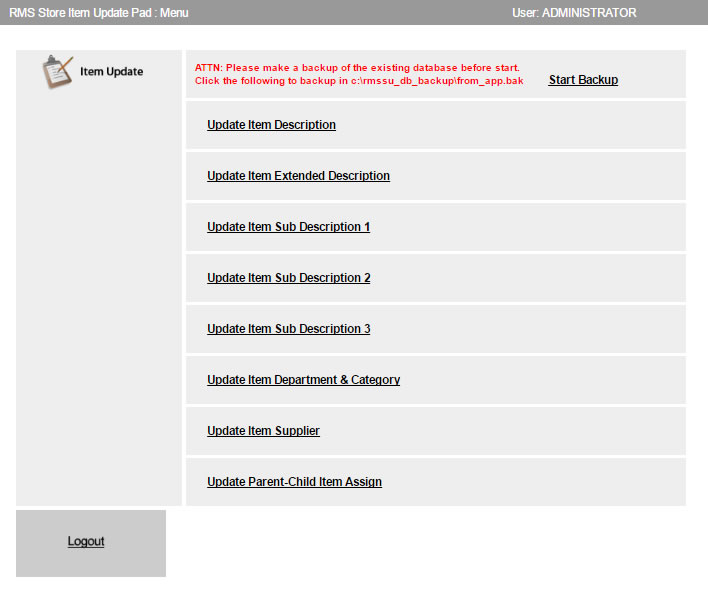
Add-ons for Microsoft Dynamics Retail Management System Headquarters (RMS HQ)

RMS HQ Item Import Pad
This add-on is exclusively for multi-store RMS HQ users. It provides the similar features as our store version RMS Item Import Pad but with additional steps and requirements for multi-store environment. With RMS HQ Item Import Pad, you can import large number of items from a source file such as CSV or Microsoft Excel into your RMS system database without having to type each item manually. This add-on is very effective when needing to import hundreds or even thousands of new items into the system. Ultimately, this can save days, weeks, or even months of your time. Just follow the straightforward pre-programmed steps for guided process along with a detailed analysis report to show you which items can or cannot be imorted.
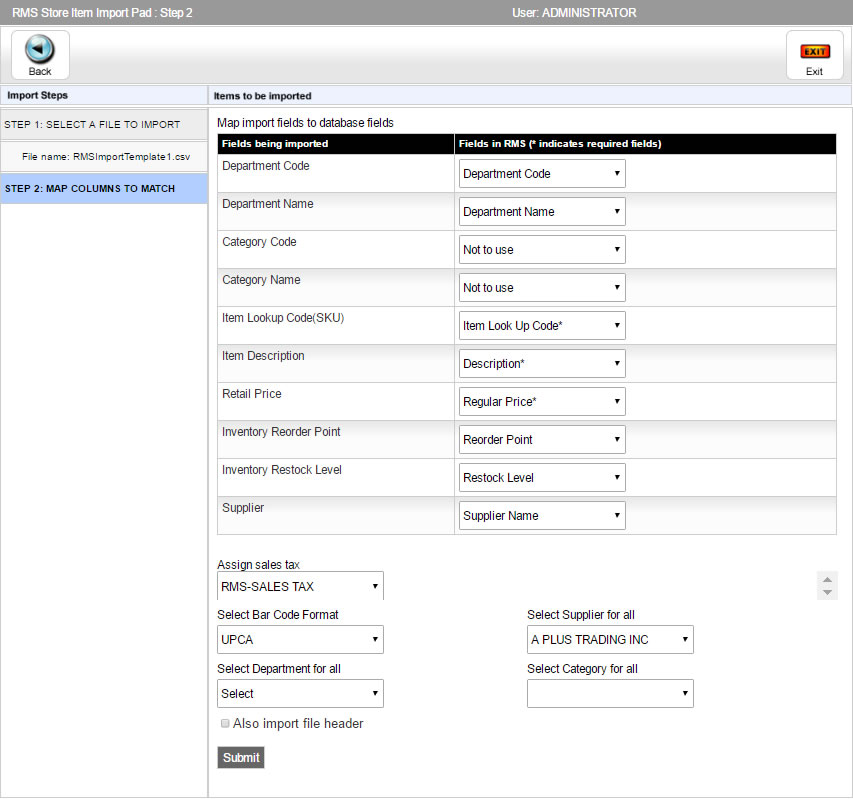

RMS HQ Item Edit Pad
RMS HQ Item Edit Pad is a similar application to RMS HQ Import Pad. This add-on is designed for RMS headquarter users to get the massive item editing job done in the HQ server level. Users can export items from RMS HQ reports into an excel file and then edit the information using Excel's features such as formulas. This is to make desired changes with massive number of items. Once the changes are made and confirmed, users can overwrite the data in RMS HQ with the newly edited data from excel file using RMS HQ Item Edit Pad. This app safely updates the data and provides users with final reports of the updated status for error tracking.
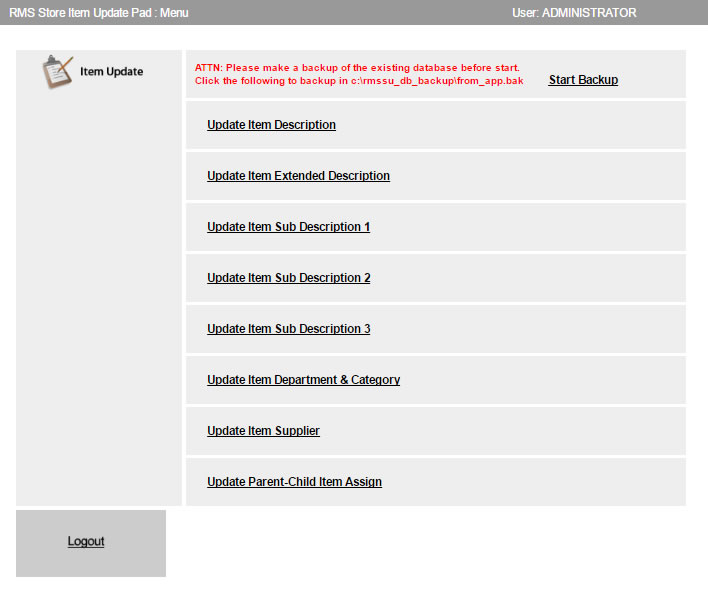

RMS to RMH
Are you interested in upgrading from RMS to RMH? Please feel free to contact us for more information.

RMH - The Natural Successor to Microsoft Dynamics RMS
RMH was co-developed by globally recognized industry leaders, Retail Hero and Retail Realm. It includes all the main features and functions that retailers appreciate in Microsoft Dynamics RMS and more. RMH is intended to be a RMS-replacement solution and was intuitively designed as such.
As a comprehensive, scalable and affordable solution, RMH provides an easy transition pathway from RMS (and POS 2009) with a short learning curve, lower retraining costs, familiar navigation toolbars, and more options for payments, ecommerce, mobility and more.
The simple transition from Microsoft Dynamics RMS to RMH includes:
• Seamless transfer of all important historical business data from RMS – with no data loss
• Preservation of familiar keyboard shortcuts
• Integration to your existing hardware and peripherals